MX_FFmpeg (Codecs for MX Player) are the codecs needed to play movies and series with audio encoded in formats such as AC3 (Dolby), E-AC3, DTS, and TrueHD in MX Player on Android and Android TV. This player is one of the most widely used on Android, but due to licensing issues, it cannot include the official codecs for this content. So, you'll have to add them manually.
The file available for download here is a ZIP file that includes the necessary codecs for all types of architectures on which Android can run. These include ARM, ARM64, X86, and X64 architectures. If you're using an Android smartphone, the codec you're most likely to need is the 64-bit ARM codec, also called Neon64.
To make it work on MX_FFmpeg (Codecs for MX Player), go to the settings for MX Player. Then go to the Decoder section. Scroll to the bottom to find the "Custom Codec" option. From there, you can select the file you want from the ZIP you've extracted on your device. Restart the app once you've applied it, after which you'll be able to listen to various multimedia content without a problem.
So, if you want to enjoy the audio for any media file downloaded to your smartphone through MX Player, even if the audio is EAC3, don't hesitate to download MX_FFmpeg (Codecs for MX Player).




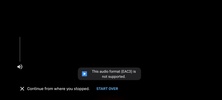














Comments
nice one